While projecting your smartphone or tablet's screen onto your television via this technology isn't a new concept, Roku's media streaming devices were not among the list of products offering it until now. They recently announced on their blog that screen mirroring is now available, albeit in a beta release. It's currently available for the Roku 3 and Roku Streaming Stick. If you have an older device, stay tuned as the company plans to extend the feature to older devices soon.
For those of you unfamiliar with the technology, screen mirroring is a way to display videos, apps, web sites, and other multimedia content directly from your mobile device to your TV. Connecting the two requires your phone or tablet and either a compatible TV, a HDMI wireless display adapter such as Samsung's AllShare Cast Hub, or a media streamer like Roku's. No cables are required as the two devices connect wirelessly.
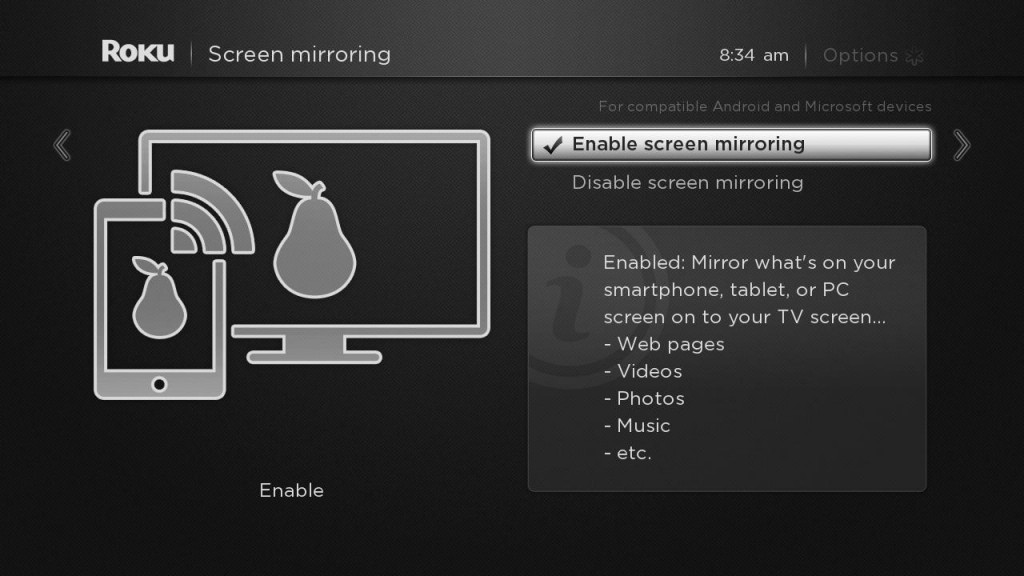
To enable the feature on your Roku device, go to the settings screen. There you'll see a setting for "Screen Mirroring (beta)". Click on "Enable screen mirroring". You're all ready to start beaming your mobile device's screen to your television.
SmartZone Expert Tip:
Multiply the benefit of screen mirroring via your Roku by connecting it as an input on a HDMI Splitter or a HDMI Matrix Switch. Doing so will allow you to share the audio and video from your media streamer with multiple televisions in your house. Now you can mirror the screen from your mobile devices to all the tv's in your home. How convenient is that?
Source: Roku Blog






